Aggregation
To nominate a Property as Aggregable, open the Properties.xml file and add a rowAggregable parameter, set to true, as shown below:
<group groupName="PerformanceMeasurement" groupCaption="Performance Measurement">
<row rowName="TotalCost" rowCaption="Total Cost" rowType="0" rowAggregable="True" />
<row rowName="TotalEffort" rowCaption="Total Effort (man-hours)" rowType="0"/>
<row rowName="ElapsedTime" rowCaption="Elapsed time (days)" rowType="0"/>
<row rowName="FrequencyOfOccurrence" rowCaption="Frequency Of Occurrence (weekly)" rowType="0"/>
</group>
By definition, only Properties in an Activity need to be set as rowAggregable, it is not necessary to do the same for the Node (indeed the Property does not need to appear for the Node in Properties.xml but it can do).
Alternatives to Summation
By default, aggregation is a summation process. Aggregation continues through a hierarchy, summing aggregable properties across the complete, multi-level process. In some cases this may not be suitable. For example, consider a process map with three Activities in sequence, each with a customer satisfaction score of 70%, 40% and 100% respectively. Summing these scores has no meaning and an alternative aggregation method such as averaging would be appropriate.
The following alternative aggregation methods are available:
- AVERAGE
- MAX
- MIN
- CONCATENATE
The alternative is specified by adding the following attribute into Properties.xml for the specific aggregable property:
rowAggregationMethod=["SUM" | "AVERAGE" | "MAX" | "MIN" | "CONCATENATE"]
(case is not significant)
In the absence of a correctly specified rowAggregationMethod attribute, "SUM" is assumed. If several rowAggregationMethod properties are given for a single property, the first will be used.
AVERAGE is most likely to be useful with metrics such as customer satisfaction scores. In the example described above, where a process map has three Activities in sequence, each with a customer satisfaction score of 70%, 40% and 100% respectively, averaging gives a score of 70% for the whole process.
MAX and MIN are likely to be useful for properties such as Risk Levels. The overall process risk is then the MAX risk encountered.
CONCATANATE is useful for properties with text values. For example, consider a process map with three Activities in sequence, with Responsibility values of "HR Manager", "Credit Control" and "HR Manager" respectively. Aggregation with a CONCATENATE method would yield "HR Manager;Credit Control". Repeated instances are not concatenated. The semi-colon delimited list is compatible with the Role Clarity tab.
The Properties.xml entry for this example would be:
<row rowName="Responsibility" rowCaption="Responsibility" rowType="0" rowVisioDataType="0" rowAggregable="True" rowAggregationMethod="Concatenate" />
Vertical Aggregation
Once a property is set to rowAggregable, the only place the property needs to be entered is on Activities with no drill-down. By default, it is automatically computed and overwritten for all levels other than the ‘seabed’. The value of an aggregable property on the seabed is a single execution of that specific Activity. So, if a cost is entered, the cost is assumed to arise every time the Activity is performed.
By disabling this option, objects that are not on the seabed will not have their aggregable fields overwritten during simulation.
Horizontal Aggregation
To begin an end-to-end process, a Deliverable must have a RelativeWeighting greater than 0, and it must be on the top level of the loaded maps.
For each aggregable property, Process Navigator creates a further property with the same name but pre-fixed "E2E" on those Deliverables that begin an end-to-end process. These fields contain the horizontally aggregated values, whereas the Node shapes contain the vertically aggregated values.
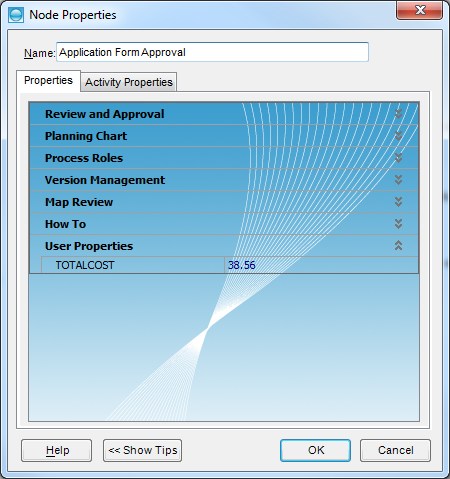
Rounding
You can apply a rounding factor to an Aggregable property using the rowRoundingFactor or rowDecimalPlace attributes. The purpose of rowRoundingFactor is to make sure simulation is not updating a map inappropriately by rounding to the nearest £100 rather than changing the map when a value is altered by less than 1p. The purpose or rowDecimalPlaces is largely to prevent numbers with 8+ decimals being added.
For example:
<row rowName="CostMin" rowCaption="Cost Min" rowType="0" rowVisioDataType="2" rowAggregable="True" rowRoundingFactor="10" />
The rounding factor can be read as "to the nearest" so in this example, CostMin it is rounded to the nearest 10 pounds.
You can also use the rowDecimalPlaces attribute to specify the number of decimal places to be applied to an Aggregable Property. In this example, EffortMax is rounded to 4 decimal places:
<row rowName="EffortMax" rowCaption="Effort Max" rowType="0" rowVisioDataType="2" rowAggregable="True" rowDecimalPlaces="4" />
Rounding with one or both of rowRoundingFactor and rowDecimalPlaces is permitted. When both are specified, the number is first rounded to rowRoundingFactor, and then the result of that is rounded to rowDecimalPlaces.